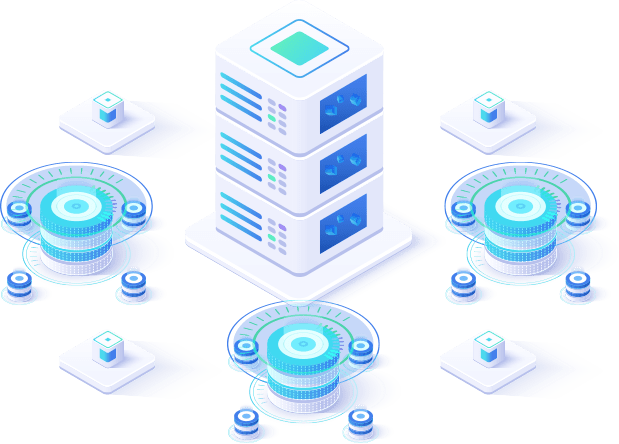Frequently Asked Questions
NativeBI is a business intelligence platform that is made for simple business users who only care about analyzing and studying business data and know nothing about technology.
It exposes the common functionalities of data analytics and business intelligence in a responsive design and a very straightforward user-experience, you can create dashboards/reports and generate actionable insights in just couple of clicks.
NativeBI currently integrates with the below data sources:
- Relational Databases (Oracle, SQL, Mysql ...)
- Spreadsheets (Microsoft Excel, CSV files)
- REST APIs (Any REST API)
- RSS Feeds
- Social Media Feeds
And we're currently in the process of supporting the below data sources:
- MongoDB
- MariaDB
- Microsoft Azire
- Google Analytics
- Google Sheets
- Google Drive
- Dropbox
NativeBI supports 2 models of data extraction: Live and Cached
- Live Extraction: The platform doesn’t store any data in its warehouse; however, it opens a live connection to the destination data source each time a user opens a dashboard or a report that reads from this data source.
- Cached Extraction: The application replicates the data of the destination data source, cleans it, then cache it inside its warehouse. When the user opens a dashboard or a report that reads from this data source, the application would read the data from its local warehouse without the need to open any live connection.
User has the complete control to choose the model of extraction when connecting to a data source.
With the cached extraction model, the data is read and refreshed from the destination data source through a refresh interval that is predefined by the application administrator.
The time intervals that the admin can specify are:
- Every n hours
- Every n days
- Once a week
- Once a month
- Every 3 months
NativeBI supports 3 types of users: Admin, Analyst and Viewer.
- Admin: This user has full access over the application. He can manage data sources, create dashboards and make use of every single feature in the application.
- Analyst: This user can't manage data sources, however, he can create and manage dashboards, share them with others and use all other features of the application.
- Viewer: This user has a view mode access to the application, he can't create new dashboards/reports, he can only monitor and view the dashboards assigned or shared with him by others.
Yes, unlike other BI softwares in the market. NativeBI has a powerful generic REST API connector that can connect to any API that follows the REST specifications.